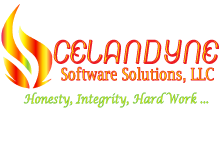Project Management Professional Training
Objective:
This course is aimed for anyone who want to earn a respectable credential in the field of project management. You may be a student, QA Engineer, or someone performing project management role or someone who want to shift to project management. On completion of this course, you will develop professionally. You will gain project management skills, will apply a formalized and standards-based approach to project management. You will seek career advancement by moving into a formal Project Manager job role. Fortune 500 companies and most prestigious organizations around the world prefer project managers who have valuable credentials and PMP certifications.
Course Outline:
- Getting Started with Microsoft Project.
- Explore the Microsoft Project 2010 Environment.
- Display an Existing Project Plan in Different Views.
- Create a Project Plan, assign a Project Calendar and add Tasks to a Project Plan.
- Enter the Task Duration Estimates and add Resources to a Project Plan.
- Manage Tasks in a Project Plan (Outline Tasks, link Dependent Tasks, set Task Constraints and Deadlines, add Notes and add a recurring Task.
- manage Resources in a Project Plan (create a Resource Calendar, assign Resources to Tasks, enter Costs for Resources and resolve Resource Conflicts.
- finalize a Project Plan (shorten a Project Using the Critical Path, set a Baseline and print a Project Summary Report.
- Exchanging Project Plan Data with Other Applications.
- Import Project Information, export Project Plan Cost Data to an Excel Workbook and copy a Picture of the Project Plan Information
- Update a Project Plan, enter Task Progress, enter Overtime Work
- Edit Tasks, reschedule a Task, filter Tasks. set an Interim Plan.
- Create a Custom Table, create a Custom Field.
- Testing Types, Positive Testing, Negative Testing
- Managing Project Costs.
- Update Cost Rate Tables, group Costs
- Link Documents to a Project Plan
- Reporting Project Data Visually.
- Create and customize a Visual Report
- Create a Visual Report Template
- Reusing Project Plan Information.
- Create a Project Plan Template
- Create a Custom View. Make Custom Views Available to Other Project Plans
- Share Resources and create a Master Project.
- Examining Professional Project Management.
- Identify Project Management Processes, Professional and Social Responsibilities and the Interpersonal Skills Required for a Project Manager
- Working on a real Project.
- Examine the Project Management Context, Project Selection and prepare a Project Statement of Work
- Create a Project Charter, identify Project Stakeholders and Elements of the Project Management Plan.
- Document Stakeholder Requirements, create a Scope Statement, and develop a Work Breakdown Structure
- Developing Project Schedules.
- Create an Activity List and a Project Schedule Network Diagram
- Estimate Activity Resources and Duration for Project Activities.
- Develop a Project Schedule, identify the Critical Path and optimize the Project Schedule and establish a Schedule Baseline.
- Developing Cost Estimates and Budgets.
- Estimate Project Costs, Preliminary Cost Baseline.
- Reconcile Funding and Costs
- Planning Project Quality, Staffing, and Communications.
- Create a Quality Management Plan
- Document the Project Roles, Responsibilities, and Reporting Relationships
- Create a Communications Management Plan
- Analyzing Risks and Planning Risk Responses.
- Examine a Risk Management Plan
- Identify Project Risks and Triggers
- Perform Qualitative Risk Analysis and Quantitative Risk Analysis
- Develop a Risk Response Plan
- Planning Project Procurement.
- Plan Project Procurements, prepare a Procurement Statement of Work and a Procurement Document.
- Executing Project Work.
- Identifying the Direct and Manage Project Execution Process.
- Execute a Quality Assurance Plan.
- Acquire, develop and manage the Project Team.
- Distribute Project Information, manage Stakeholder Relationships and Expectations..
- Managing Project Procurement.
- Identify the Conduct Project Procurements Process.
- Obtain Responses from Sellers and determine Project Sellers.
- Monitoring and Controlling Project Work.
- Identify the Monitor and Control Project Work Process.
- Develop an Integrated Change Control System
- Utilize the Integrated Change Control System
- Review Deliverables and Work Results
- Control the Project Scope
- Monitoring and Controlling Project Work.
- Control the Project Schedule and Project Costs.
- Perform Quality Control
- Monitor and Control Project Risk and Procurements
- Administer Project Procurements
- Report on Project Performance
- Close Project Procurements
- Close the Project or Phase out Administratively
Duration and Timings:
Approximately 8-9 weeks (10 hours per week/3 days per week). Timings are flexible as per coordination between students and faculty and will be scheduled on an ongoing basis. We prepared this course schedule and content to address market demand to ensure a successful job placement. Any suggestions from student community will be considered. Final content and schedule timings are subjected to vary.
Post Training:
- Making candidate resume which will increase candidate interview calls.
- We will prepare candidate for mock interviews, Quizzes and reviews.
- Using our training facilities to practice until candidate land up with a job.
About our training center
The training center is located at 696 E. Santa Clara St, Suite #106, San Jose, CA 95112 near San Jose Airport, with easy access from Highway 101, 280 and 880 and public transportation. We provide both onsite and remote training. Our trainers are very seniors, highly experienced and, working in reputed organizations in their respective fields. We have the state of the art facility to impart training for beginners, job seekers as well as working professionals.
Why Should You Choose Celandyne For Training?
At Celandyne, we first counsel you before the start of your training. You are not just another student in the crowd. We are committed to individual attention to each and every student. We look at your resume, ascertain your strength and weakness and start working with you for achieving your academic and career goals. If you are slow to pick up the course material, we will patiently work with you still you get a complete grasp of your subject. Finally, our responsibility towards you vis-a-vis our relationship with you will not end abruptly with just completion of your training. We will continue to encourage you to pursue advance studies and project work in your field of interest. You will continue to have access to our labs. We will further train you about how to attend interviews and will help placing you in jobs in your area of interest.